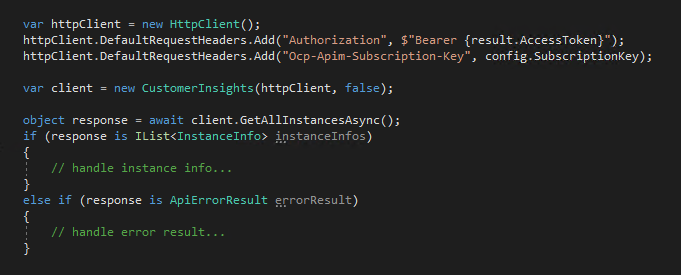Client libraries
This page has instructions on how to get started using the client libraries available for the Customer Insights API.
All library source code and sample applications can be found on the Customer Insights GitHub page:
https://github.com/microsoft/Dynamics365-CustomerInsights-Client-Libraries
For information on client library generation, check out our page on AutoRest.
All package locations:
NuGet (C#): https://www.nuget.org/packages/Microsoft.Dynamics.CustomerInsights.Api/
NPM (NodeJS): https://www.npmjs.com/package/@microsoft/customerinsights
PyPi (Python): https://pypi.org/project/customerinsights/
Sonatype/Maven (Java): TBD
C# NuGet
This section details how to get started using the C# client libraries from NuGet.org.
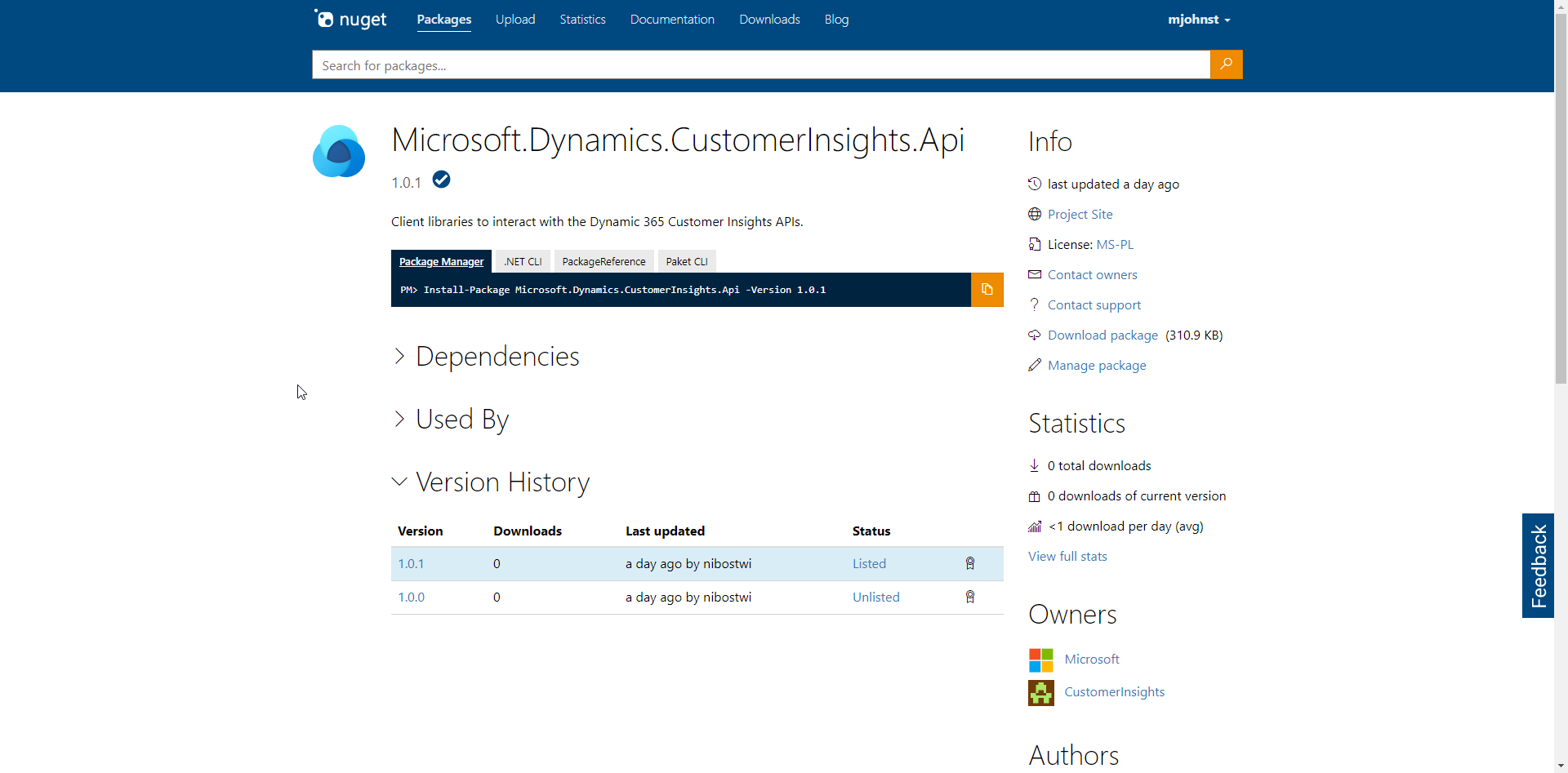
Package info
Information on the package can be found at this location: https://www.nuget.org/packages/Microsoft.Dynamics.CustomerInsights.Api/
Currently this package supports netstandard2.0, netcoreapp2.0, and .NET Framework 4.5.2.
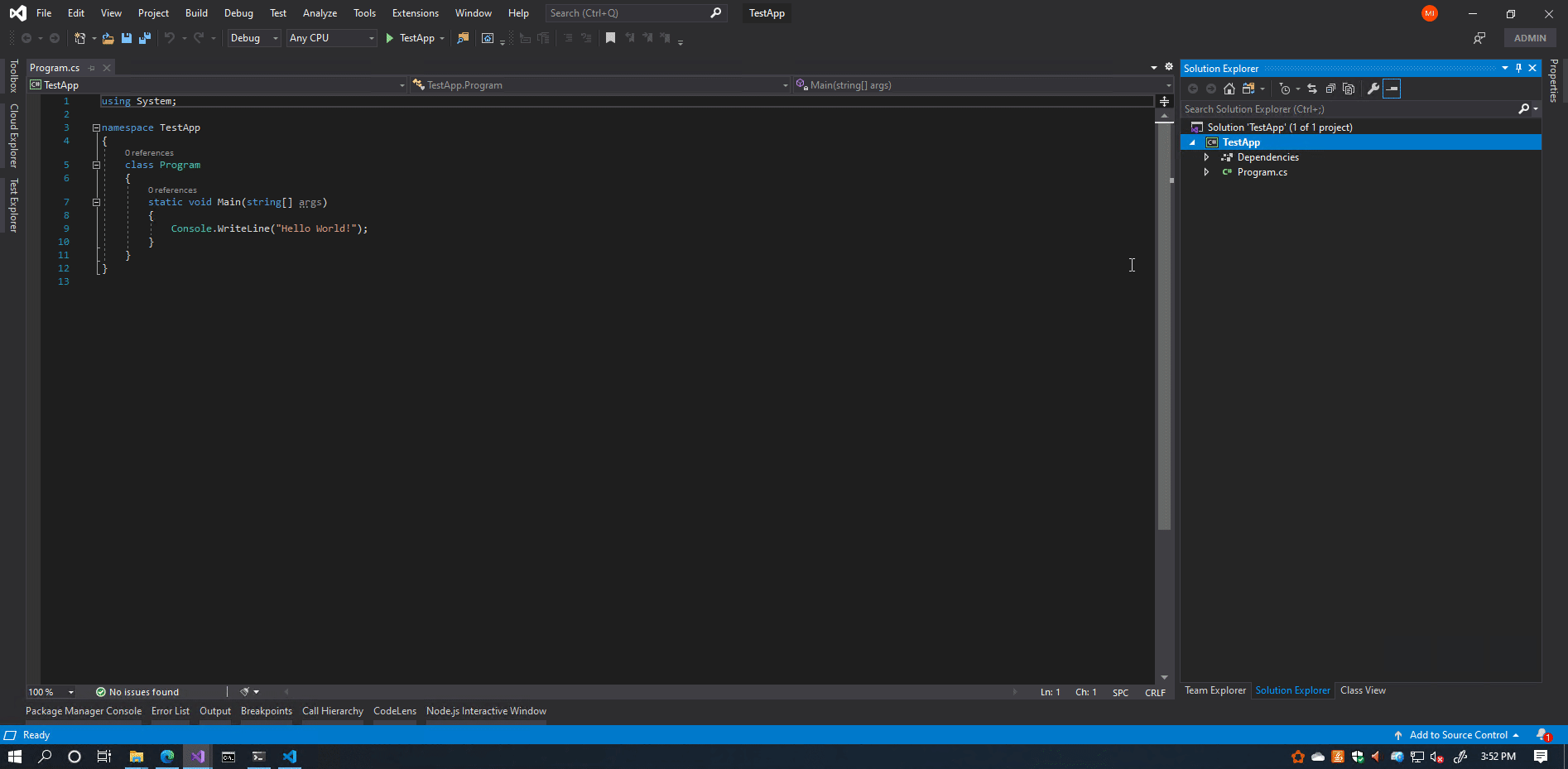
Adding to a C# project
In Visual Studio, enter the NuGet Package Manager for your project.
Search for Microsoft.Dynamics.CustomerInsights.Api.
Click Install to add the package to the project.
Alternatively, run this command in the NuGet Package Manager Console:
Install-Package -Id Microsoft.Dynamics.CustomerInsights.Api -Source nuget.org -ProjectName <project name> [-Version <version>]
Java Maven
Coming soon...